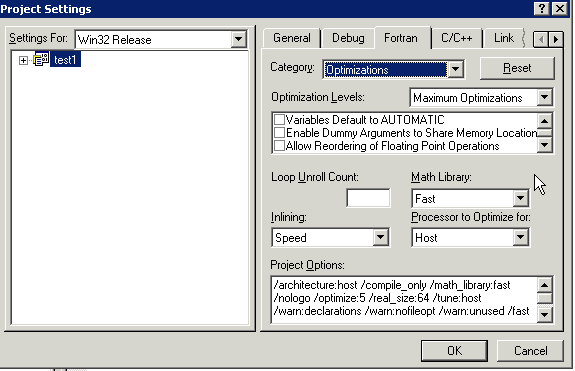It is very important to select the right compiler options for your project. There are two main options, "Debug" version (slow, but providing lots of diagnostics) and "Release" version (fast, but no diagnostics). The Release vesion is typically 2-3 times faster than the Debug version.
The main compiler options that you will need to set are as follows:
FOR BOTH DEBUG AND RELEASE VERSIONS
In |Project|Settings|Fortran|Code Generation|: Select "Fast" Math Library, Generate Code for "Host":

In |Project|Settings|Fortran|Compilation Diagnostics: Check all except "Inform when Compiling Files Separately"

In |Project|Settings|Fortran|Fortran Data: Select Default Real Kind (usually 8, but could set to 4 to save memory)

FOR DEBUG VERSION
In |Project|Settings|Fortran|General: Check "Generate Source Browser Information"
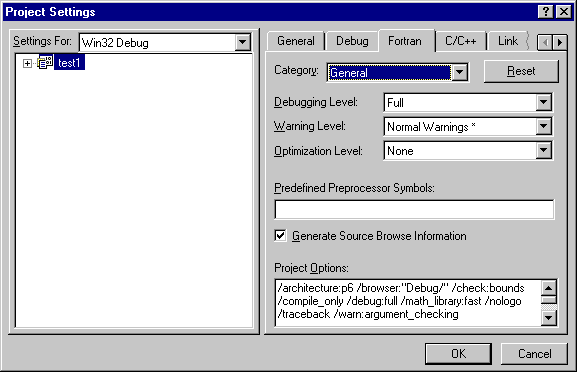
In |Project|Settings|Fortran|Run Time: Check "Array and String Bounds" "Integer Overflow" and "Power Operations":
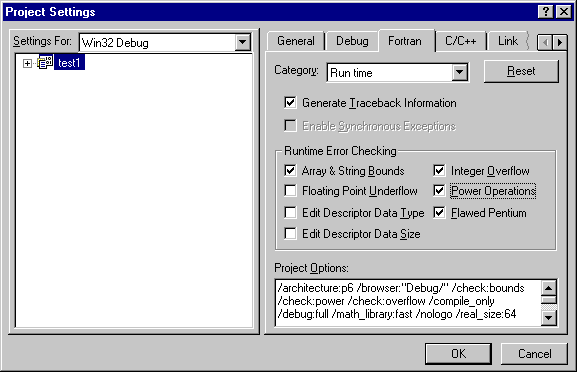
FOR RELEASE VERSION
In |Project|Settings|Fortran|Optimizations: Select "Maximum Optimizations," "Speed" Inlining and "Optimize for Host"